General
TradeFuck - TradeFuck is a service that opens information that is not available and will never be available to traders who use only exchanges, charts, and indicators. The first and most important information on the market is a order book. And the more detailed and deeper the information in the order book is, the more valuable it is, we show up to 100% of the depth of order book with maximum detail, while most exchanges do not show even 3%.
In one place the best liquid exchanges are collected, and all the data in a structured, understandable format. All this gives a global perception of the market and the digitization of the mood of large traders.
This is a project from people to people, from traders to traders. The service takes care of both - novice traders and old-timers in this area as well. There will never be complex things with dubious benefits presented as a silver bullet in trading. Everything that has the maximum practical advantage is collected here, and all the complexity is inside, far from the user's eyes, and the trader gets the final picture, in an expression that is clear to him.
TradeFuck - is an intermediary between the complex technical processes of exchanges and traders. It's represented in the most flexible and simple cover, and thanks to the author’s implementation, it allows you to see insides that are not available to most market participants.
We value our users and do everything so that the use of the service can be as convenient and relevant as possible. For this, we regularly add new features, introduce new algorithms and create training materials.
Our pretentious name suggests that we will f*сk the familiar notion of one-way crypto trading. If chart is one foot and order book and trades are the second, then how far will you walk on one foot only?
In one place the best liquid exchanges are collected, and all the data in a structured, understandable format. All this gives a global perception of the market and the digitization of the mood of large traders.
This is a project from people to people, from traders to traders. The service takes care of both - novice traders and old-timers in this area as well. There will never be complex things with dubious benefits presented as a silver bullet in trading. Everything that has the maximum practical advantage is collected here, and all the complexity is inside, far from the user's eyes, and the trader gets the final picture, in an expression that is clear to him.
TradeFuck - is an intermediary between the complex technical processes of exchanges and traders. It's represented in the most flexible and simple cover, and thanks to the author’s implementation, it allows you to see insides that are not available to most market participants.
We value our users and do everything so that the use of the service can be as convenient and relevant as possible. For this, we regularly add new features, introduce new algorithms and create training materials.
Our pretentious name suggests that we will f*сk the familiar notion of one-way crypto trading. If chart is one foot and order book and trades are the second, then how far will you walk on one foot only?
For intraday traders, for scalpers, for positional traders, for the investment approach (short, medium and long-term).
Our project supports 7 popular and liquid exchanges:
Bitfinex, Bitstamp, Binance, HitBTC, Bitmex, Kraken, Bittrex.
All exchanges have support for 2 markets: USD(T) and BTC. There is also an additional EUR market at Bitstamp and Kraken.
List of main pairs with a live stream of data in all modes::
Bitfinex, Bitstamp, Binance, HitBTC, Bitmex, Kraken, Bittrex.
All exchanges have support for 2 markets: USD(T) and BTC. There is also an additional EUR market at Bitstamp and Kraken.
List of main pairs with a live stream of data in all modes::
- BTC
- XRP
- ETH
- LTC
- BCH
- EOS
- XLM
- ADA
- XMR
- TRX
- DASH
- IOTA
- BNB
- ETC
- NEO
- ZEC
- OMG
- BSV
- XVG
- XEM
We aimed for an intuitive interface for everyone. And you can read about any details of the service you are interested in in this section.
Also, you get the optimal parameters of the initial settings by default, and then, as you work with the service, you can configure them to fit your needs.
Also, you get the optimal parameters of the initial settings by default, and then, as you work with the service, you can configure them to fit your needs.
At the top right "Account", then "Settings", in the "General" tab you can select a time zone that will be applied to all modes.
On the main page of the site, in the “Login” section, there is a link to “Password recovery”. Next, enter your email address and you will receive an email with the password reminder.
At the top right "Account", then "Settings" and go to the "Change Password" tab.
In the general interface, click on the "Light" button.
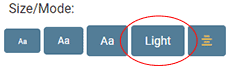
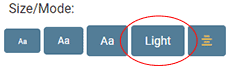
Single mode
In this mode you can view the order book with a maximum depth , that none of the exchanges will show. Track all large orders, their placement and observe the dynamics of changes in real time.
Smart trades filters all passing trades, removes all “garbage” and leaves only important information.
Data is updated in real time. The order book and trades resume their work instantly, even after problems with your connection. It’s convenient to work in the background or on a separate monitor.
The mode supports 7 exchanges and all existing pairs on these exchanges.
Smart trades filters all passing trades, removes all “garbage” and leaves only important information.
Data is updated in real time. The order book and trades resume their work instantly, even after problems with your connection. It’s convenient to work in the background or on a separate monitor.
The mode supports 7 exchanges and all existing pairs on these exchanges.
Instantly switch the amount of cryptocurrency on quotation to the dollar equivalent. For the Bitcoin market - the value of any cryptocurrency in the equivalent of Bitcoin.
The largest button at the top of the interface
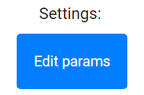
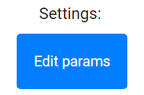
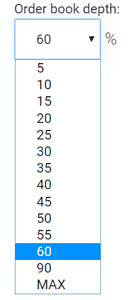
The maximum value of the visibility of orders up and down from the current price of the asset.
For example, with a BTC price of $ 10 000 and a depth of 50% all orders in the range of 5 000 to $ 15 000 will be visible.
Some exchanges give less depth than specified in the settings, but the maximum possible that could be obtained from them.
For example, with a BTC price of $ 10 000 and a depth of 50% all orders in the range of 5 000 to $ 15 000 will be visible.
Some exchanges give less depth than specified in the settings, but the maximum possible that could be obtained from them.
The value starting from which orders will be displayed in the order book.
Values in the order book that stand out from the rest and attract more attention.
The maximum number of lines to be shown in the trades.
Minimal value that gets into trades.
Those trades that will specifically stand out from the rest.
Hide excess decimal places from all columns of the (Amount). Cut off all unnecessary information and make the display more informative.
Examples of values:
0 - no decimal places 100 btc
1 - 1 decimal place: 100.3 btc
2 - 2 decimal place: 100.34 btc
Examples of values:
0 - no decimal places 100 btc
1 - 1 decimal place: 100.3 btc
2 - 2 decimal place: 100.34 btc
Hide excess decimal places from all columns of the (BID, ASK, Price). Cut off all unnecessary information and make the display more informative.
Examples of values:
0 - no decimal places $ 10 000
1 - 1 decimal place: $ 10 000.1
2 - 2 decimal place: $ 10 000.12
Examples of values:
0 - no decimal places $ 10 000
1 - 1 decimal place: $ 10 000.1
2 - 2 decimal place: $ 10 000.12
A switch that allows you to set parameters in crypto or in dollar. On the BTC market: in crypto or in btc.
Example:
We set the minimum order from 10 btc. Or turn on the USD mode and set from $ 90,000.
Example:
We set the minimum order from 10 btc. Or turn on the USD mode and set from $ 90,000.
In the general interface, click on this button.
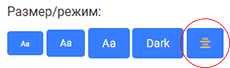
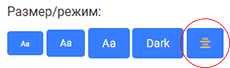
You need hover over a quote in an order book for a few seconds.
After you can see the total volume of all orders from the current price to this block (including it).
*In the total volume, absolutely all orders, even the smallest ones, are taken into account.
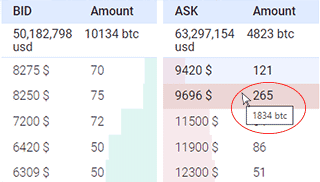
After you can see the total volume of all orders from the current price to this block (including it).
*In the total volume, absolutely all orders, even the smallest ones, are taken into account.
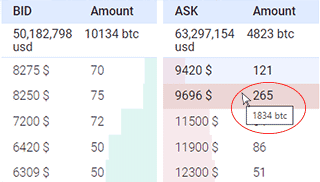
Constructor mode
Constructor mode is the ability to work immediately with 3 order books on one screen, where there are similar settings with a single mode. For monitors ~21 inches or more, it is possible to display already 4 order books.
This mode gives a global view of all orders on major exchanges at the same time. Their changes and digitization of the moods of large traders.
The best option for working in the background or on a separate monitor. Data is updated in real time. The order book and trades resume their work instantly, even after problems with your connection.
The mode supports all 7 exchanges and all major pairs.
This mode gives a global view of all orders on major exchanges at the same time. Their changes and digitization of the moods of large traders.
The best option for working in the background or on a separate monitor. Data is updated in real time. The order book and trades resume their work instantly, even after problems with your connection.
The mode supports all 7 exchanges and all major pairs.
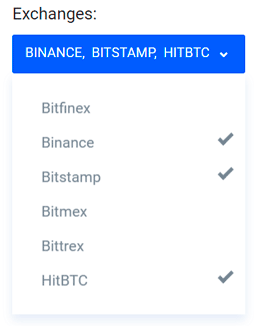
This list shows all the exchanges on which the selected pair is traded.
You can select up to 4 any exchanges, whose order books will be added to the screen.
Exchanges can be selected in any convenient sequence, in the same sequence their order books will be displayed on the screen.
* If the diagonal of your monitor is ~21 inches or more, then the opportunity to add the order book of the 4th exchange will automatically open.
Exchanges can be selected in any convenient sequence, in the same sequence their order books will be displayed on the screen.
* If the diagonal of your monitor is ~21 inches or more, then the opportunity to add the order book of the 4th exchange will automatically open.
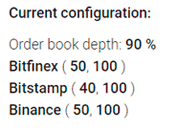
Depth value of order book, and current settings for each of the exchanges, of the form:
“Name of the exchange (minimal order, big order)”.
“Name of the exchange (minimal order, big order)”.
All settings are similar to single mode. Just look in the FAQ for that mode and see each of them.
Statistics mode
This is where you can start technical analysis every day.
This mode predicts the maximum and minimum price values for the current day, based on a calculation of volatility. Volatility one of the most important statistical indicator for decision making.
To help swing traders and investors there is all the historical data of daily changes in prices and volumes since 2013.
The mode supports all 7 exchanges and all major pairs.
This mode predicts the maximum and minimum price values for the current day, based on a calculation of volatility. Volatility one of the most important statistical indicator for decision making.
To help swing traders and investors there is all the historical data of daily changes in prices and volumes since 2013.
The mode supports all 7 exchanges and all major pairs.
Choose 7, 14 or 30 days. We get the average values of volatility and volumes for the selected period. As well as the dynamics of price changes for the period.
Values: week, 2 weeks and month - these are the classic ranges in the analysis that are most informative.
Values: week, 2 weeks and month - these are the classic ranges in the analysis that are most informative.
Every day, from 00:00 to 01:00 (UTC-0) new price expectations for the current day are formed for all pairs of assets.
* The algorithm for generating the minimum and maximum expected prices:
The opening price of the current day is taken, and the average value of volatility up and down is calculated from it. An analogue of daily ATR on steroids.
* The algorithm for generating the minimum and maximum expected prices:
The opening price of the current day is taken, and the average value of volatility up and down is calculated from it. An analogue of daily ATR on steroids.
To track the dynamics of the intensity of movements and the number of volumes, both on a small and a large period of time.
All information can be sorted in any convenient order, for example: find which were the most volatile days for a month (half a year, a year) or the lowest price.
Change statistics are available for 6 years, starting in 2013.
All information can be sorted in any convenient order, for example: find which were the most volatile days for a month (half a year, a year) or the lowest price.
Change statistics are available for 6 years, starting in 2013.
Trades history mode
This mode allows you to view all past transactions in a convenient filtered format. The history of trades is kept for the last 7 days.
Important events happened when you were not at the monitor? Now this is not a problem, because the whole story is available for viewing at any time.
Analytics of all buys and sales: in an hour, a day or a week - will help to understand the general dynamics of a set of positions for a specific period.
The mode supports all 7 exchanges and all major pairs.
Important events happened when you were not at the monitor? Now this is not a problem, because the whole story is available for viewing at any time.
Analytics of all buys and sales: in an hour, a day or a week - will help to understand the general dynamics of a set of positions for a specific period.
The mode supports all 7 exchanges and all major pairs.
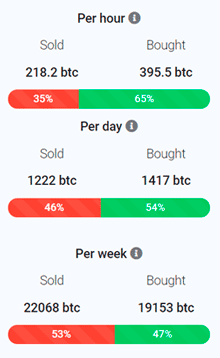
All trades are get in the statistics of buys and sales. Then displayed in numeric and percentage terms.
There are 3 types of reporting for all transactions::
- Per hour. All trades in the last 60 minutes. Information is updated every 3 minutes.
- Per day. All trades in the last 24 hours. Information is updated every hour.
- Per week. All trades in the last 7 days. Information is updated every 2 hours.
There are 3 types of reporting for all transactions::
- Per hour. All trades in the last 60 minutes. Information is updated every 3 minutes.
- Per day. All trades in the last 24 hours. Information is updated every hour.
- Per week. All trades in the last 7 days. Information is updated every 2 hours.
As in single-player mode, you indicate what minimal order you want to see in the table. What to indicate big order, will be specially highlighted.
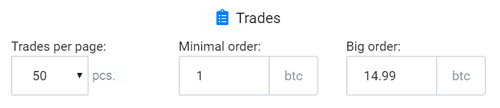
"Trades per page" - allows you to adjust the number of trades that will be displayed on one page.
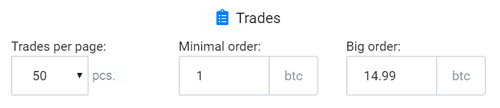
"Trades per page" - allows you to adjust the number of trades that will be displayed on one page.
When activated, it excludes all specified trades from counting in statistics. Useful for filtering all major "wash trade".
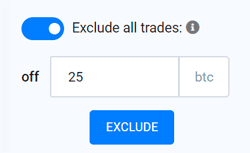
How to use:
1) Turn on the switch (the "Exclude button is activated")
2) Enter the value "off"
3) Click on the "Exclude" button
* Wash trade - fictitious trade, during which the same person simultaneously sells and buys, as a rule, a large amount. For the purpose of price manipulation in the moment.
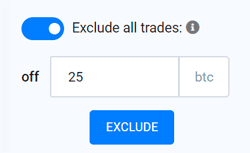
How to use:
1) Turn on the switch (the "Exclude button is activated")
2) Enter the value "off"
3) Click on the "Exclude" button
* Wash trade - fictitious trade, during which the same person simultaneously sells and buys, as a rule, a large amount. For the purpose of price manipulation in the moment.
Order book history mode
This mode allows to see snapshots (the arrangement of all orders) per month. Both within the current day with more details and more globally for a whole month.
Tracking the dynamics of changes and movements of large orders allows you to determine the mood of most major traders. Find the patterns of arrangement orders and know when followed by a movement of the market up or down. To see the most important and primary information from the market before others, when others, upon the fact of what happened, will see it on the chart.
The mode supports all 7 exchanges and all major pairs.
Tracking the dynamics of changes and movements of large orders allows you to determine the mood of most major traders. Find the patterns of arrangement orders and know when followed by a movement of the market up or down. To see the most important and primary information from the market before others, when others, upon the fact of what happened, will see it on the chart.
The mode supports all 7 exchanges and all major pairs.
There are 2 viewing modes::
- Day. In this mode during a day orderbook snapshot is made every hour. Totally 24 snapshot per day.
- Month. In this mode orderbook snapshot is made 1 time in day. Totally 30 snapshot per month.

* Important notice - Depend on selected time zone on the account settings will be change date and time in this mode. Advice - choose time zone in which you live.
- Day. In this mode during a day orderbook snapshot is made every hour. Totally 24 snapshot per day.
- Month. In this mode orderbook snapshot is made 1 time in day. Totally 30 snapshot per month.

* Important notice - Depend on selected time zone on the account settings will be change date and time in this mode. Advice - choose time zone in which you live.
As in the single mode you set from what minimum order do you want to see in order book. What you'll set like a big order - it'll be have special highlighting.
All settings are similar to single mode. Just look in the FAQ for that mode and see each of them.
All settings are similar to single mode. Just look in the FAQ for that mode and see each of them.
Subscription and payment
A monthly subscription costs $ 15.
We accept: Visa, MasterCard, Payeer, AdvCash and payment with cryptocurrency:
- BTC
- XRP
- ETH
- LTC
- DASH
- XEM
If you pay for a new subscription, and the previous subscription is still active, then the rest of the days on the old subscription will be added to the new one.
Also, there is a special subscription offer to pay for the whole year.
Also, there is a special subscription offer to pay for the whole year.
After registration you'll have partial functionality for the ETH pair to check how service work.
Affiliate program
Yes! You will earn 15% from each payment during the entire time.
Give your referral link, which is available in the account settings in the “Affiliate program” section.
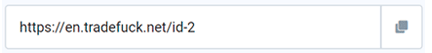
After registering by your link you'll show the referral and his payment status.
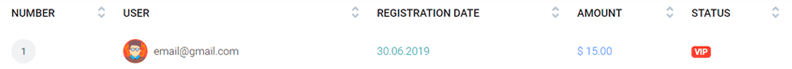
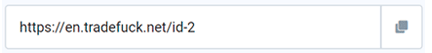
After registering by your link you'll show the referral and his payment status.
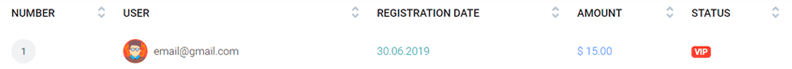
The minimum withdrawal amount is $ 20. Withdrawals occur in manual mode to VISA or MasterCard during the day.
To withdraw, you need to go to "Account", then "Affiliate Program" fill out an application for withdrawal or contact us at support@tradefuck.net.
When requesting a withdrawal of more than $ 500 we can discuss other withdrawal methods.
To withdraw, you need to go to "Account", then "Affiliate Program" fill out an application for withdrawal or contact us at support@tradefuck.net.
When requesting a withdrawal of more than $ 500 we can discuss other withdrawal methods.
Of course, throughout all the time, with every payment.
For example, you are a news channel and your review interested 500 users to use the service. Each of them paid a monthly subscription cost of $ 12. Then your affiliate accruals each month will be ~$ 900.
If all 500 people find the annual subscription profitable, then you will receive $ 7 500 at once.
For example, you are a news channel and your review interested 500 users to use the service. Each of them paid a monthly subscription cost of $ 12. Then your affiliate accruals each month will be ~$ 900.
If all 500 people find the annual subscription profitable, then you will receive $ 7 500 at once.